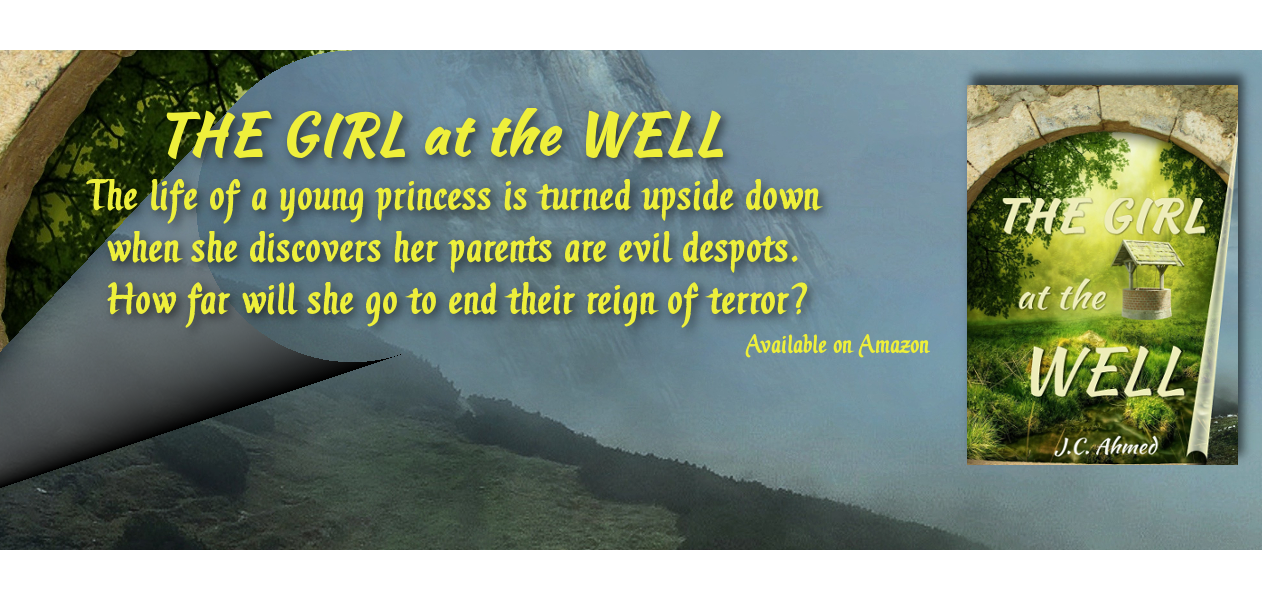Saturday, December 23, 2017
How to create a 6 x 9 document in Google Docs for self published books
You're a new independent author getting ready to upload your first self published paperback book to CreateSpace or Kindle KDP. Then you see something unexpected. You need to upload a PDF but the recommended size for a novel is 6 x 9, 5.5 x 8.5, 5.25 x 8, 5.06 x 7.81, or 5 x 8. You check out Page Layout in Google Docs. Not only do they not offer these sizes but they don't offer a custom size either. Luckily there is a very easy way to customize sizes using a Google Docs add on.
See How to Create a 6 x 9 Document for Self-Published Books in Google Docs for instructions on how to do this.
Thursday, December 21, 2017
How does The Last Jedi compare critically with other Star Wars movies?
There are two major websites that aggregate critical reviews of movies. Rotten Tomatoes uses a simple thumbs up and thumbs down to determine if a movie is rotten or fresh. Metacritic is similar to grades in school. A movie can receive a Metascore from 0 to 100. A Metascore above 81 is critically acclaimed, between 61 and 80 is positive, 40 and 60 is mixed, and anything below 40 is negative. This is how the movies in the Star Wars franchise rank on both Rotten Tomatoes and Metacritic.
Rotten Tomatoes Ranking:
Rotten Tomatoes Ranking:
- The Empire Strikes Back - 94%
- A New Hope - 93%
- The Force Awakens - 93%
- The Last Jedi - 92%
- Rogue One - 85%
- Return of the Jedi - 80%
- Revenge of the Sith - 79%
- Attack of the Clones - 66%
- The Phantom Menace - 56% (Certified Rotten)
- A New Hope - 92% (Critically Acclaimed)
- The Last Jedi - 86% (Critically Acclaimed)
- The Empire Strikes Back - 81% (Critically Acclaimed)
- The Force Awakens - 81% (Critically Acclaimed)
- Revenge of the Sith - 68% (Positive)
- Rogue One - 65% (Positive)
- Attack of the Clones - 54% (Mixed)
- Return of the Jedi - 53% (Mixed)
- The Phantom Menace - 51% (Mixed)
Self published book is too expensive on CreateSpace and Kindle KDP
So you've decided to self publish a novel, a children's book, or a nonfiction book and you want to make it available as a paperback as well as an ebook. But after uploading your file to CreateSpace or Kindle KDP to create a print version, you get a massive shock. You would have to price your book at close to $20 or perhaps more to make a profit with all distribution methods.
Both Create Space and KDP offer only one pricing option. A book published at this price may make you a profit in one area but a loss in another. As an example, a book listed at $12.99 may provide a $2 royalty on US Amazon but zero on Japan's Amazon. The same can be true with CreateSpace. That $12.99 might get you a couple of dollars in royalties from US Amazon but lose $1.50 on Expanded Distribution.
To earn a royalty, you may have to price your book way above similar titles, which won't be good for sales. Self published authors are already at a disadvantage compared to big publishing houses, which mass produce hard covers and paperbacks. Create Space and Amazon KDP offer print on demand or POD. This means that a title only gets printed when it's ordered. That raises production costs.
So how can you go about bringing down the production cost? The cost is based on the number of pages and on whether the book is black and white or color. Reducing your font size is one great way to cut costs. When I first uploaded my book "Io Hunter and the Guardians of Aldernar," it was 524 pages because I had used a 14 pt Times New Roman font. That size made it easier for me to constantly reread and edit my manuscript. But I would have had to price it at an insanely high $18.99. I was able to get the price down to a more realistic price of $9.99 by reducing the font to 11 pt Times New Roman. That brought my page count to 338.
If you're writing a book with lots of pictures, especially color, consider reducing your costs by increasing the size of your book. Novels and works of fiction are generally no more than 6x9. But nonfiction works like recipe books or educational books for children can be larger. Play around with different sizes until you get to a realistic price. You can also play around with reducing image sizes as well.
CreateSpace has a handy tool that will let you approximate your production cost. Choose whether you want black and white or color, the size of your book, and the number of pages. Enter a price at which you would like to sell your book and see how much you would make in royalties.
Subscribe to:
Posts (Atom)
One reason to avoid CreateSpace's Expanded Distribution
When you publish your book on CreateSpace, you have the option to choose up to five distribution channels versus just using Amazon. &quo...

-
You're a new independent author getting ready to upload your first self published paperback book to CreateSpace or Kindle KDP. Then you ...
-
When you publish your book on CreateSpace, you have the option to choose up to five distribution channels versus just using Amazon. &quo...